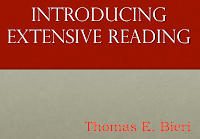I would like to address this topic in two parts. First with some reflection on the
general topic based on the readings and my experience in my own teaching
context in Japan. Then I’ll turn
to one of the resources noted in the Michigan Merit Curriculum Online
Experience Guideline Companion Document and reply to the questions.
1. Generally relating online teaching to my teaching
context.
I think there are much more limited opportunities for online
experiences in Japanese institutions than in Michigan schools. Where it is being offered it seems to
most often be individual instructors or small groups of instructors who are doing
it in their own classes or a small set of courses and this is mostly blended
learning. However, some institutions are starting to offer teacher-led online
courses. My impression is this is
driven more by a desire to expand the pool of potential students, particularly
non-traditional aged students and part-time students, than a desire or plan to
build technology skills. These
types of learners are accommodated very poorly in the traditional
brick-and-mortar courses but are a growing percentage of potential students
especially with the age-demographic realities in graying Japan.
I am actually not sure if my university offers any
information or training on online citizenship and security. I do know that during orientation there is an introduction to
using the system and students get accounts so they can use the on-campus
computers, which is more than at my previous school. There is no Wi-Fi on campus and only teachers, not students,
can connect their own computers to the Ethernet and then only with the IT
office having registered and approved the computer. There don’t seem to be any campus-wide directives or
objectives similar to the MI initiative.
Some departments do require a computer course but usually it is based on
learning to use Office software.
Online research and online resource evaluation training seem
like they would be very valuable for our students. Students generally are comfortable finding something (and,
sadly, copying it) from Wikipedia or doing a basic Google search, but don’t
seem to expand beyond that into checking multiple sources, checking the original
sources and validity of what they do find, etc. The Online Experience Guideline Companion Document has a lot
of resources in these areas I plan to share with others in my English Education
Center.
I think many of the design standards described in the Guide to Teaching Online Courses
(pp.6-7) have not made it yet into the general curricular standards though I
would say that many language teachers do strive to meet them. Courses being learner-centered and
collaborative, fostering skills rather than only content memorization, and
being flexible in both coursework and assessments to accommodate the varied
backgrounds, needs and learning styles of students are areas that I feel there
is a lot of attention to in the language teaching community but not necessarily
at the institutional or regulatory level.
In fact, some polices implemented to make sure educators and students are
held to standards can actually run counter to these goals. As noted in The Future of Learning Institutions in a Digital Age,
… traditional learning
institutions, whether K–12 or institutions of higher learning, continue to
privilege individualized performance in assessments and reward structures. Born
and matured out of a century and a half of institutional shaping, maturing, and
hardening, these assessment and reward structures have become fixed in place.
But they now serve also to weigh down and impede new learning possibilities. (p. 24)
An insistence on formal final exams which account for at
least 25% of the grade is an example of this in some institutions in Japan
now. On the other hand, there is a
long-held assumption that a course in any format is to be teacher-led, and there is a
recent push from regulators to be certain that course standards are made clear
and that even university teachers should be expected, and provided
opportunities, to continually improve their teaching practice.
Guide to Teaching Online
Courses also suggests three necessary support structures for online
instructors, which I would say should apply to teachers delivering
blended-learning courses as well.
These are technology infrastructure, technical and administrative
support, and educational support.
My experience with Japanese universities in this respect has not been
stellar. One school had no IT
office or dedicated support staff, for example, and when Wi-Fi was introduced
on campus it was made almost impossible for anyone to get permission to use it
outside of one small department which was including ICT as a significant part
of their curriculum and required the access.
Also, other than instructors using some of their research and materials
budget to attend conferences I have not seen any real education support as
outlined regarding ongoing teacher education.
2. Using one of the technologies.
One of the resources that could be useful in my teaching is
one I found at http://calhouncourtkids.wikispaces.com/Third+Grade+Lessons. The link I followed from the companion
document was no longer active, but by searching around in the courts site I
eventually found this. It is a
wiki of 15 different lessons on various aspects of how the court system
works. There are PDFs and
PowerPoints to download and use. While
it is designed for 3rd graders in the USA, I think this resource
could be applicable to some of my students at university in Japan. I teach a class of students who are Law
majors. I think this could be an
interesting way to give them a project that will be related to their majors
more directly than much of the work we do. How I envision using it is to create groups and then have
them look at the titles of the lessons and get each group to choose one of the
lessons to explore. Then they
would explore the lesson and do the activities involved in it on their own. Then I would ask them to research how
the Japanese courts would deal with a similar situation. Finally, each group would use what they
learned to create a presentation in English and share it with their
classmates. The presentations
could be standard, in front of the class presentations or perhaps video
presentations they could upload and share.